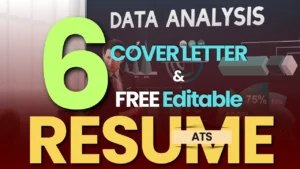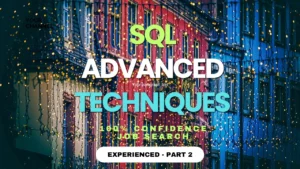Photo Shop for Beginners – Download Free Layered posters to design perfectly
Introduction
PhotoShop for Beginners, Get Free: Download layered posters to design perfectly. Although Photoshop has a reputation for being challenging to learn and even more challenging to use, this is not necessarily the case. This article on learning Photoshop will be one of many readily available resources that are simple to comprehend and enjoyable to use. You’ll learn how to use the fundamental Photoshop tools, such as layers, brushes, and guides, to accurately and efficiently design your projects. Once you’ve mastered the fundamentals, go to the Digital Posh What’s New! page and download some free layered PSD templates to help you design flawlessly while honing your Photoshop skills even further!
What is a Photoshop layered template?
A Photoshop file that has all the layers of the desired design is known as a layered template. All you have to do to begin designing after opening the template in Photoshop is select the layer of your choice. Time is saved because fewer steps are necessary to achieve your goals. Layered templates are helpful for more experienced designers who need quick graphics for their social media posts or website designs, but they are also great for beginners because they can create designs without having a strong understanding of Photoshop. Your design must be made for sharing on social media or a website in addition to looking good.
Depending on your needs, you can find different kinds of layered templates on PSD Layers or Quick Design! Create website templates and social media posters (which are ideal for creating infographics) for a sleek design. You are permitted to download these cost-free layered templates an unlimited number of times.

How do I use free templates effectively?
Design a social media poster.
Templates are great starting points for projects. They can save a lot of time and energy by providing a base or foundation to start from. Once you have your desired template, you can make adjustments to it, such as adding text, changing the color of the background, or adding graphics.
Website Templates
There are many website templates available for download, but digitalposh.co.in has a selection that includes everything from straightforward blogs to intricate e-commerce stores. Additionally, you can look for templates using a keyword or category. You can also use a tonne of user-provided graphics from the website in your designs. The best templates for WordPress websites are provided by Digitalposh, and their team does an excellent job of outlining how to use each one on the website.

Ready-to-Print Designs
Free templates from the digital posh website have to-print designs that are simple to edit and comprise a layered, expert Photoshop file. A downloadable printable template in A5 or 8.5 x 11 inches is available. The website Digital Posh offers a huge selection of designs from various categories, including weddings, invitation cards, birthdays, business cards, etc.
Where can you find good, free PSD files?
There are many free digital design templates available, some of which are even superior to ones you can purchase! You can get them all for free on a variety of topics, including furniture, real estate, health care, and food, among others. The best thing about these design templates is that you don’t have to spend all of your time designing them because they are layered. They are not only simple to use, but with a little bit of tweaking, you can make any graphic look like it was created by you. These are ideal for those who engage in a lot of social media marketing or who want to quickly produce educational Photo Shop content.
When to use them for your blog?
Some of us have a little more trouble designing with a pen or pencil than others. Photoshop education is the way to go if you fall into the latter category! With Photoshop’s incredible power, you can learn to master any skill, including graphic design. It’s always best to start with the fundamentals when learning Photoshop if you’ve never used it before, then move on to more difficult tasks like creating web pages or layered templates.
Conclusion:
How do I apply DigitalPosh templates to my images?
For those looking for a creative change without going over their budget, there are digital PSD templates. They are also for those who want to learn how to shop but are unsure of where to begin. You can design professionally at home or in the office using DigitalPosh’s layered templates without the need for expensive software or special training.
1) Use the download button located in the bottom-middle of each post to download digital PSD templates from the website.
2) Decide which category is your favorite and pick a contender. Please take note that some of these come with usage instructions while others do not, so be sure to check before using them.
Anyone learning design can download each template multiple times from the DigitalPosh website, which offers free, easily editable templates that are divided into original designs and layered Photoshop templates. More categories of templates from the digital posh team’s design experts are awaiting publication for designers. Elegant designs specific to the most well-known businesses have been used to create each category. Discover the latest trends with digitalposh. If you have any questions regarding templates, leave a comment.
Next Article to Read
- Revealed: YouTube Earnings Per View in 2026 Explained
- Just Imagine the Conversation – A Day of Unexpected Talks
- YouTube Creators Video: Altered Content Update 2024
- Nowruz Treasures: 10 Remarkable Gift Ideas and 6 Sentimental Wishes for the New Year 2024
- 12 Easy Steps to Make Money Online (YouTube Money Calculator)
- Facebook Messenger ‘Meta AI’ Upgrade : Tech News 2024
- Apple News: 5G Modem Challenges / 6G Modem Exploration 2024
- Optimize Your Cover Letter Using a Word Counter: Land Your Dream Job Efficiently!
- Best Word Count Tool to Unlock Your Creative Earning Potential – 3 Easy Steps
- Increase Website Traffic, SEO, and 50 Free High 60+ DA Backlinks
People also read this
- Revealed: YouTube Earnings Per View in 2026 Explained
- Root Cause and Action Plan for a Vegetarian Restaurant Startup in 2026
- Top 10 Online Marketing Strategies to Skyrocket Your ROI
- 10 Whatsapp promotional messages to help you promote the sale of your products
- Get Monetized Potential of Facebook Instream Ads: Eligibility, Content Policies, and Earning Possibilities
- How to use Twitter job search to your advantage and receive job alerts instantly
- 20 Best Affiliate Marketing Programs for April and How to Make Money
- Learn 5 importance of branding services for professional businesses, e-commerce products, and industrial services
- Data Analyst Job | Download 6 Cover letter formats and ATS-optimized resumes for various Industries
- Learn the advanced SQL techniques for data analysis and perform with 100% confidence – Experienced