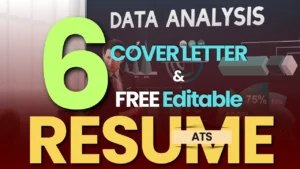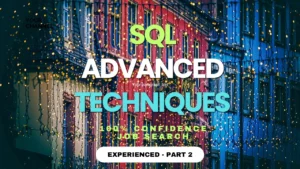Get your design noticed with these Top 10 Instagram Post Template Ideas.
Introduction
Top 10 Tips to Create an Instagram Post Template to Increase Brand Awareness. If you want to show off your product, the key is an engaging story. What better way to do this than by creating a custom Instagram story template? Read on for some tips on how to make your design stand out.
1. Facebook and Instagram post graphic templates
One of the most popular and quickly expanding social media platforms is Instagram, followed by Facebook stories.
If you’re wondering how to design an effective Instagram post template for your brand or product, the Expert guide at Digitalposh will walk you through every step so that you can start right away…
Continue reading to figure out how to create Instagram stories that generate leads for sales and actually engage users!
2. Describe your content strategy
Designing an Instagram post template is a great way to stay creative and design something that’s engaging. The vertical templates are perfect for displaying images, videos, text, and links in one story.
- First, decide what type of design you want. Do you want it to be structured with a grid layout like my social media story template? Or do you want something more random?
- Next, use your creativity! Any PSD file from the DigitalPosh Instagram template library is free to download and use. You can then rework your ideas in Photoshop to create a unique template.
- Another idea is to make yours about product promotion. For example, if you’re promoting shoes on sale, then maybe include some inspirational quotes about fashion; this would go nicely with the brand’s aesthetic.
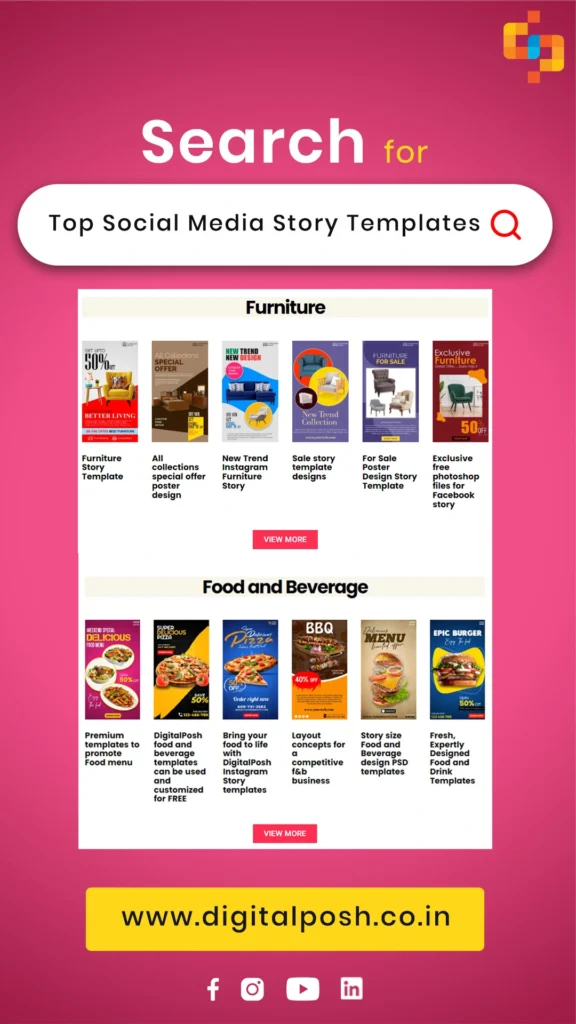
3. Reach an engaged audience
The most important thing when designing a social media story template is that it’s cohesive and flows well. Often, brands will use the same color palette across their social media accounts to help with this. Another way you can engage your audience is by designating certain days of the week for specific topics. For instance, Sunday could be designated as ‘Throwback Thursday’ where you post old pictures from previous seasons, events, and so on.
The final piece of advice is to use YouTube shorts to build a structured layout. The Photoshop layered templates can also be used by editors to create quick videos or explainer videos, which typically feature a product and don’t require much design work on your part, by importing layers directly from Photoshop to Premiere Pro or After Effects.
4. Generate proper leads
Social media is a fantastic tool for growing your business and connecting with customers. One of the most popular ways to do this on social media is through stories. Instagram and Facebook stories have allowed businesses to be more inventive and interactive with their followers.
There are many templates available on www.digitalposh.co.in under various categories that you can use as inspiration when designing your own story. To give yourself a head start, take a look at our free design PSD work files! We have created templates in different formats and styles so you can choose what best fits your needs.
5. Designing your own story is easy with DigitalPosh Posters!
Check out our latest blog post:
Photoshop for Beginners – Download free layered posters to design perfectly
An Engaging Instagram Story for some tips and tricks on how to create beautiful designs that capture attention.
6. Tell the whole story
The new Facebook Stories feature has been a huge boon for brands, as it offers a chance to engage with followers more intimately. However, many businesses still struggle with how to design their social media story template for their brand or product. This can be difficult and time-consuming work that doesn’t always produce the desired results. Here are some tips on how you can design your own Instagram Stories template that will engage your followers and sell your product:
- Start by identifying what you want to show off about your brand or product.
- What is the most memorable part of what you do?
- Use trendy fonts, hashtags, and graphics from various DigitalPosh templates to draw attention to your target market.
- If you want to add an extra touch, ask your audience for their input on how they would like your product described in the caption. For example: “Help me choose between these two shoes!”
7. Invest in high-quality content
Social media story design is a skill that is often overlooked, but when done right, it’s very powerful. Online promotions that feature high-quality content are more memorable and effective than those with lower-quality content. Plus, they’re still relatively easy to produce! You can find templates on websites like DigitalPosh and recreate your designs in Photoshop.
Here are some tips on how to create an engaging Instagram story template:
1) Include a clear call-to-action that tells people what action you want them to take (e.g., shop now, click here, check out our latest blog post, etc.).
2) Keep the copy short and sweet; don’t write any more than 3 lines of text per frame.
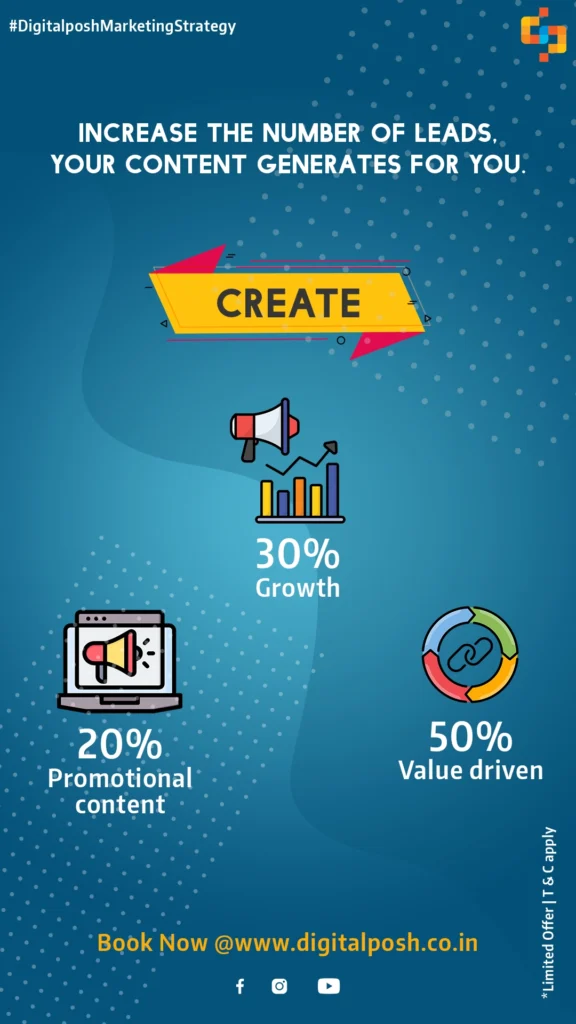
8. Try out various times of the day
When it comes to designing an Instagram Story template, there are many things you could think about:
- What time of day should your images be taken?
- Should you include text on any of the photos?
- How many photos should there be?
These are all important questions to consider when creating your template.
Different times of day will look different in certain lighting conditions, and that can have a major effect on how your story looks. Try taking some test shots at different times throughout the day and see which one feels most natural and organic to you. Experiment with including text, like captions or hashtags, in some of the frames as well—there is no right answer here! It’s all up to what feels best for your brand’s Instagram account.
Note: Texts are organized separately in different layers in DigitalPosh Photoshop files, making it simple for designers to edit them.
9. Develop your brand
Figuring out
What is your brand about? Who is it for? How you want your customers to feel about your products can be a difficult task. However, with these three important things in mind, designing a social media story template becomes infinitely easier.
The first thing you will need to do is decide what your brand stands for.
Are you a company that promotes creativity?
Do you want your customers to feel empowered when they buy from you?
Make sure you can build a story around your brand’s actuality, whatever it may be. For it to be seen on social media.
Next, make sure that the type of content in each post aligns with the message behind the feelings of your brand.
10. Promote more aggressively than your direct competitors
To promote your brand more effectively on social media, it is important to understand the value of the platform you are using. When it comes to Instagram, a popular app that many businesses use, stories are a great way to create visual content and engage with customers. For this reason, here are some tips on how you can design engaging Instagram story templates for your brand or products to create more engagement with your followers.
First, try to make sure that you post every day so that your followers will see new content from you as often as possible.
Next, be sure that you post different kinds of content so that users don’t get bored of seeing the same thing over and over again. Be creative.
Final Words
Stay Tuned on Digitalposh Instagram post template updates
DigitalPosh is constantly updating its templates to keep up with the latest changes in social media. What’s more, our templates are designed with a mobile-first approach, meaning they will always look as good on your phone as they do on your laptop screen. To stay updated on our newest releases, be sure to follow us on Facebook and Twitter! And if you have any feedback or suggestions, feel free to email contact@digitalposh.co.in
Next Article to Read
- Revealed: YouTube Earnings Per View in 2026 Explained
- Just Imagine the Conversation – A Day of Unexpected Talks
- YouTube Creators Video: Altered Content Update 2024
- Nowruz Treasures: 10 Remarkable Gift Ideas and 6 Sentimental Wishes for the New Year 2024
- 12 Easy Steps to Make Money Online (YouTube Money Calculator)
- Facebook Messenger ‘Meta AI’ Upgrade : Tech News 2024
- Apple News: 5G Modem Challenges / 6G Modem Exploration 2024
- Optimize Your Cover Letter Using a Word Counter: Land Your Dream Job Efficiently!
- Best Word Count Tool to Unlock Your Creative Earning Potential – 3 Easy Steps
- Increase Website Traffic, SEO, and 50 Free High 60+ DA Backlinks
People also read this
- Revealed: YouTube Earnings Per View in 2026 Explained
- Root Cause and Action Plan for a Vegetarian Restaurant Startup in 2026
- Top 10 Online Marketing Strategies to Skyrocket Your ROI
- 10 Whatsapp promotional messages to help you promote the sale of your products
- Get Monetized Potential of Facebook Instream Ads: Eligibility, Content Policies, and Earning Possibilities
- How to use Twitter job search to your advantage and receive job alerts instantly
- 20 Best Affiliate Marketing Programs for April and How to Make Money
- Learn 5 importance of branding services for professional businesses, e-commerce products, and industrial services
- Data Analyst Job | Download 6 Cover letter formats and ATS-optimized resumes for various Industries
- Learn the advanced SQL techniques for data analysis and perform with 100% confidence – Experienced