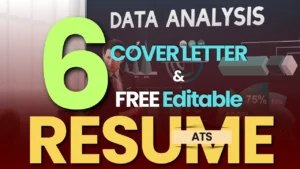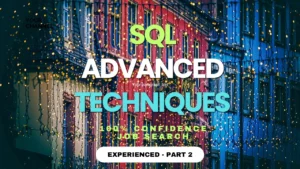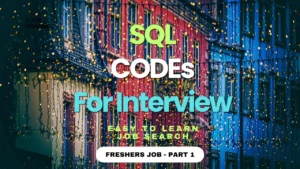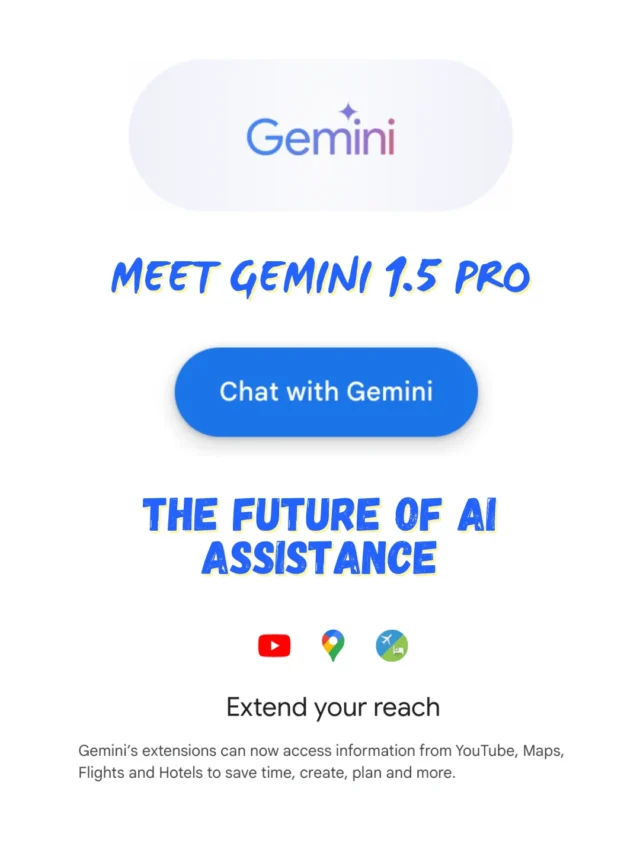Introduction
Make an attractive poster design. Learn how to design eye-catching posters for any special occasion or promotion using the latest features of Photoshop. From finding the right Photoshop templates to creating social media poster designs, connect with Digitalposh experts. Let’s get started!
Creating attractive festival posters can be a great way to promote an upcoming event and make it stand out from the competition. With the right tools and techniques, you can create eye-catching social media posters that will draw attention and help spread the word about your festival. Use creative Photoshop design templates, special effects, and other tricks to make them look their best. Whether you’re a beginner or a Photoshop pro, you’ll find plenty of helpful tips and techniques to make your next festival poster pop.
Advertisement
Make a Poster: The Basics of Creating a festival Poster design in Photoshop
1. Intro to Photoshop
Are you ready to create your eye-catching festival posters for Design 2023?
Photoshop is an excellent tool for designing stunning, professional-looking posters, flyers, and other media posts. Photoshop allows you to edit and manipulate existing brand designs or create your own from scratch. With its wide range of features, such as layers, color palettes, text effects, and more, you can create elegant designs that look just as amazing in print as they do on screen. To get you started on creating amazing festival posters in Photoshop, here are some tips and tricks to help you out.
Advertisement
First, familiarize yourself with the basic functions of Photoshop. Learn about layers, color palettes, brushes, and other features that can help you create a professional poster design. Once you have a basic understanding of how to use Photoshop, it’s time to start creating your poster. You can either work with a pre-made template or start from scratch. DigitalPosh has many free downloads of PSD templates with different categories to choose from. These layered designs are great starting points that you can easily customize to make a unique festival poster.
2. Adding Text to Your Poster
One option is to use brand fonts that are designed to be eye-catching and elegant. These fonts often have specific features that make them stand out and create a professional, modern look. Additionally, if you have access to Digital Posh Free Photoshop templates, there are plenty of free PSD downloads of font designs that you can use in your project.
Advertisement
You can also find media posts with layered font designs that you can use on your poster. Digital posh templates are perfect for creating stunning visuals and are easy to edit in Photoshop. With a few clicks, you can customize the text and add a unique touch to your designs.
Once you’ve chosen a font, add as much or as little text as you like to your poster. When adding text, remember to keep it brief and clear so that viewers can quickly understand your message. Keep in mind the type of event you’re promoting, as the text should match the tone of the event. A festival or party could use the bold, exciting font, whereas a charity or educational event may require more formal or subtle font choices.
By utilizing various font styles, textures, and colors, you can create attractive posters with engaging text. The key is to ensure that the text is not overpowering or detracting from other design elements. By following these tips, you can create a captivating poster that will help attract more customers.
3. Adding Images to Your Poster
Adding images to your festival poster design is a great way to give it a personal touch and make it more attractive. Elegant and meaningful images will also help build trust in your brand and make your designs more credible.
When choosing images for your poster design, you should consider both free and paid options. Many websites offer free and royalty-free images that can be used for designs in 2023. You can also find free PSD downloads of layered designs that you can customize using Photoshop. Finally, if you want to save time, you can download templates from DigitalPosh and design your layouts using the non-copyrighted images available there.
Whatever images you choose to include on your poster, make sure they fit in with the theme of your event and that they look professional. They should complement the text and other elements of the design to ensure that all elements of your media post look cohesive and attractive.
Digital Design Categories
- Fashion
- Graphic Design
- Furniture
- Food
- Flyers
- t-shirt design
- Real Estate
- Quotes
- Medical
4. Finishing Up Your Poster
Now that you have added all of the elements to your festival poster, it’s time to complete the design. To make your poster look more professional and polished, it’s important to consider some design principles such as alignment, balance, contrast, and hierarchy. Be sure to align your text and images for a neat and clean look. Ensure that your poster is well-balanced, with elements of equal size on either side of the page. Use the contrast between colors and font sizes to draw attention to certain parts of the poster. And lastly, create a hierarchy of information that follows a natural order of importance.
Once your poster looks perfect, you can export it as a high-resolution image and share it on social media or print it out for an event. You can also search online for templates in Photoshop (PSD) format or free downloads from digitalposh.co.in to get some ideas for your designs in 2023. If you need some inspiration, browse websites like Digital Posh or try out layered designs from media posts. And don’t forget to be creative and try different elements in your posters!
Choose a Background Image
When creating a festival poster design in Photoshop, it’s important to choose a background image that will best reflect the theme and tone of your event. There are a variety of background images available online, from designs for 2023 to brand designs, elegant designs, media posts, and more. Additionally, there are many great Photoshop designs, PSD free downloads, digital PSD templates, and layered PSD designs you can use to create a beautiful poster for your event.
Once you have decided on the type of background image you want to use, be sure to download it in high resolution. This will ensure that your poster will look professional and be clear when printed or shared online. Once you have the image, you can upload it into Photoshop and begin customizing it to make your festival poster design complete.
Select an Event Theme
Choosing the right event theme for your festival poster design is important for creating a visually attractive and effective advertisement. A well-crafted poster will not only help you to promote your event, but it will also act as an eye-catching piece of art that people can appreciate. When selecting an event theme, consider the type of message you want to convey to your audience and what type of imagery would be most appropriate. For example, if you are hosting a music festival, a vibrant and colorful design might be more effective than a simple black-and-white design. If you’re hosting a more traditional event, elegant designs may be more suitable.
There are several resources available to help you choose the perfect theme for your festival poster. Websites such as DigitalPosh, Photoshop Designs, and PSD Free Downloads all offer high-quality templates for your poster design. You can also create your brand designs from scratch using a tool such as Adobe Photoshop or Illustrator. Additionally, social media posts, graphics, and videos can provide inspiration and ideas for creating unique and attractive designs for 2023. With these resources at your disposal, you can create a stunning festival poster that will grab attention and help draw in crowds.
Conclusion: Save and Share Your Poster
Once you have completed your beautiful poster design in Photoshop, you will want to save and share it with others. There are a variety of ways to do this, depending on your desired outcome. If you want to post your poster online, you can save it as a JPEG file, or upload the original PSD file. You can also save it as a PNG file or a PDF. Additionally, you can save your poster design as a template to use in other digital or media posts.
For sharing on social media, digital PSD templates and free PSD downloads may be your best bet. These have a professional, elegant look and are optimized for easy sharing. If you’re looking for more unique brand designs for social media, consider downloading layered designs from sites like Photoshop Designs 2023. This way, you can customize the design even further, making it unique and perfectly suited for your event.
Next Article to Read
- YouTube Creators Video: Altered Content Update 2024
- Nowruz Treasures: 10 Remarkable Gift Ideas and 6 Sentimental Wishes for the New Year 2024
- 12 Easy Steps to Make Money Online (YouTube Money Calculator)
- Facebook Messenger ‘Meta AI’ Upgrade : Tech News 2024
- Apple News: 5G Modem Challenges / 6G Modem Exploration 2024
- Optimize Your Cover Letter Using a Word Counter: Land Your Dream Job Efficiently!
- Best Word Count Tool to Unlock Your Creative Earning Potential – 3 Easy Steps
- Increase Website Traffic, SEO, and 50 Free High 60+ DA Backlinks
- 100 successful Pinterest Images – Vertical Banner Design
- Make money online – Increase Website Traffic and Boost Your Online Presence using the Top 10 AI Tools
People also read this
- Top 10 Online Marketing Strategies to Skyrocket Your ROI
- 10 Whatsapp promotional messages to help you promote the sale of your products
- Get Monetized Potential of Facebook Instream Ads: Eligibility, Content Policies, and Earning Possibilities
- How to use Twitter job search to your advantage and receive job alerts instantly
- 20 Best Affiliate Marketing Programs for April and How to Make Money
- Learn 5 importance of branding services for professional businesses, e-commerce products, and industrial services
- Data Analyst Job | Download 6 Cover letter formats and ATS-optimized resumes for various Industries
- Learn the advanced SQL techniques for data analysis and perform with 100% confidence – Experienced
- Learn these SQL codes before the interview and perform with 100% confidence – Freshers
- Generate “Short Stories” and Make Money from home